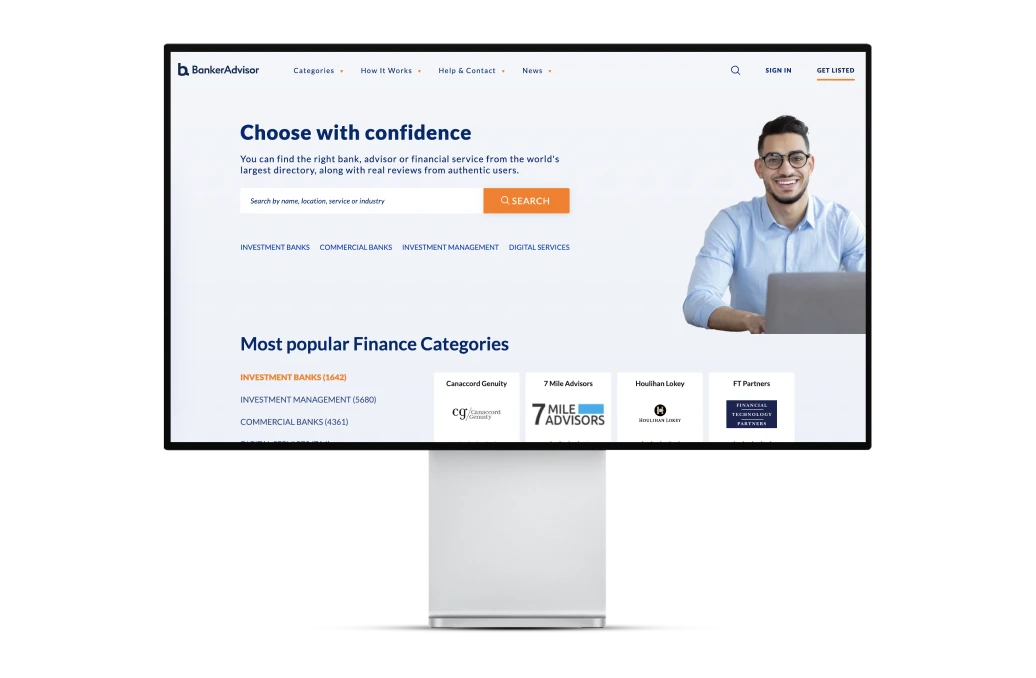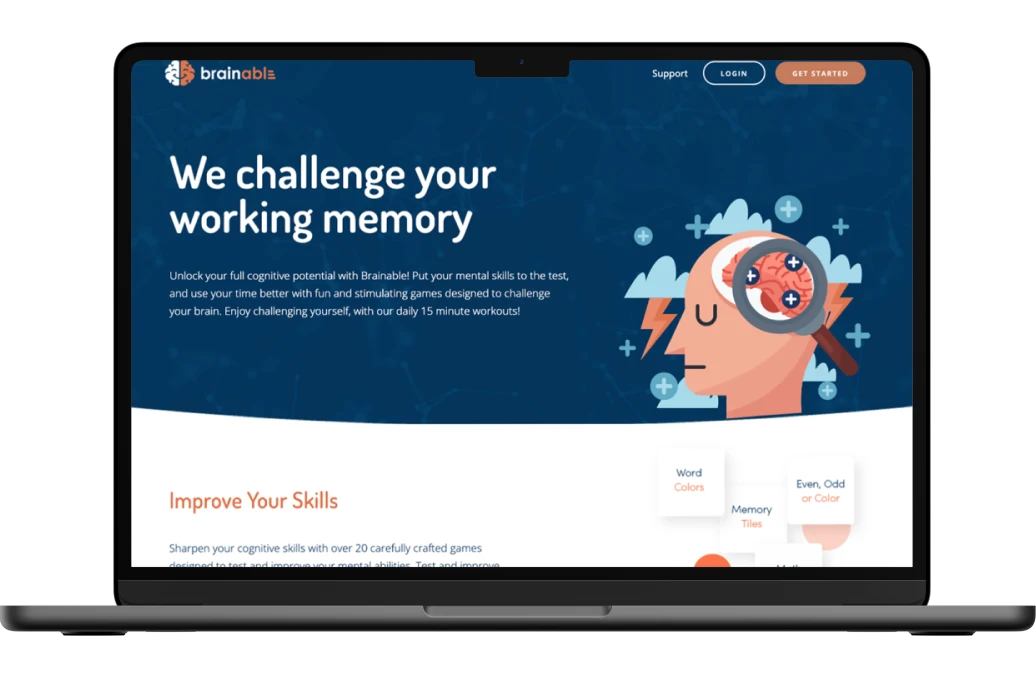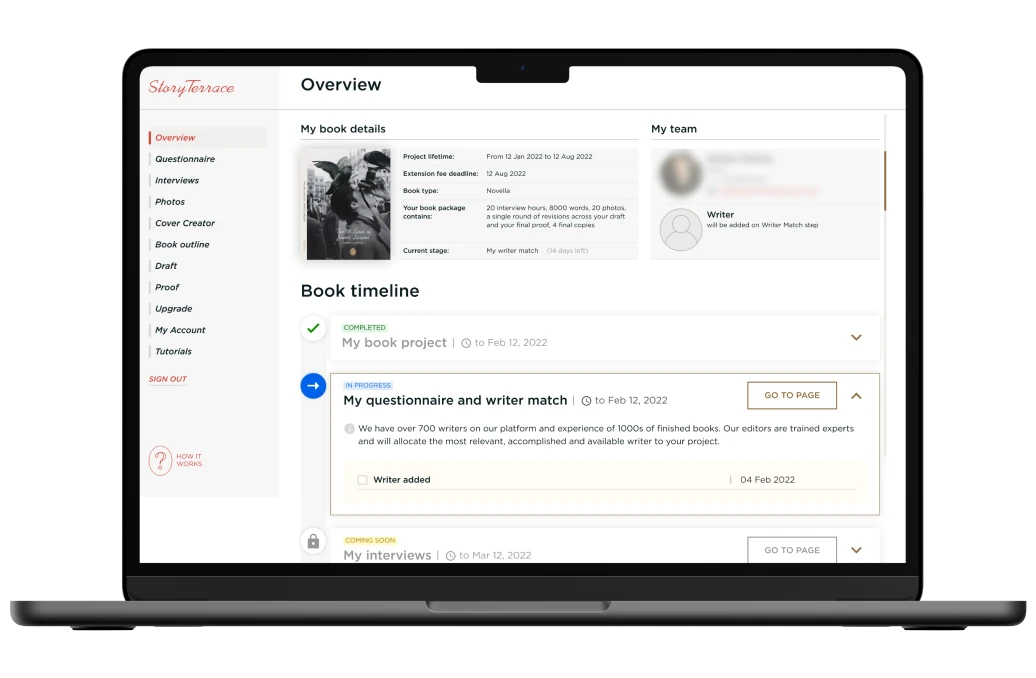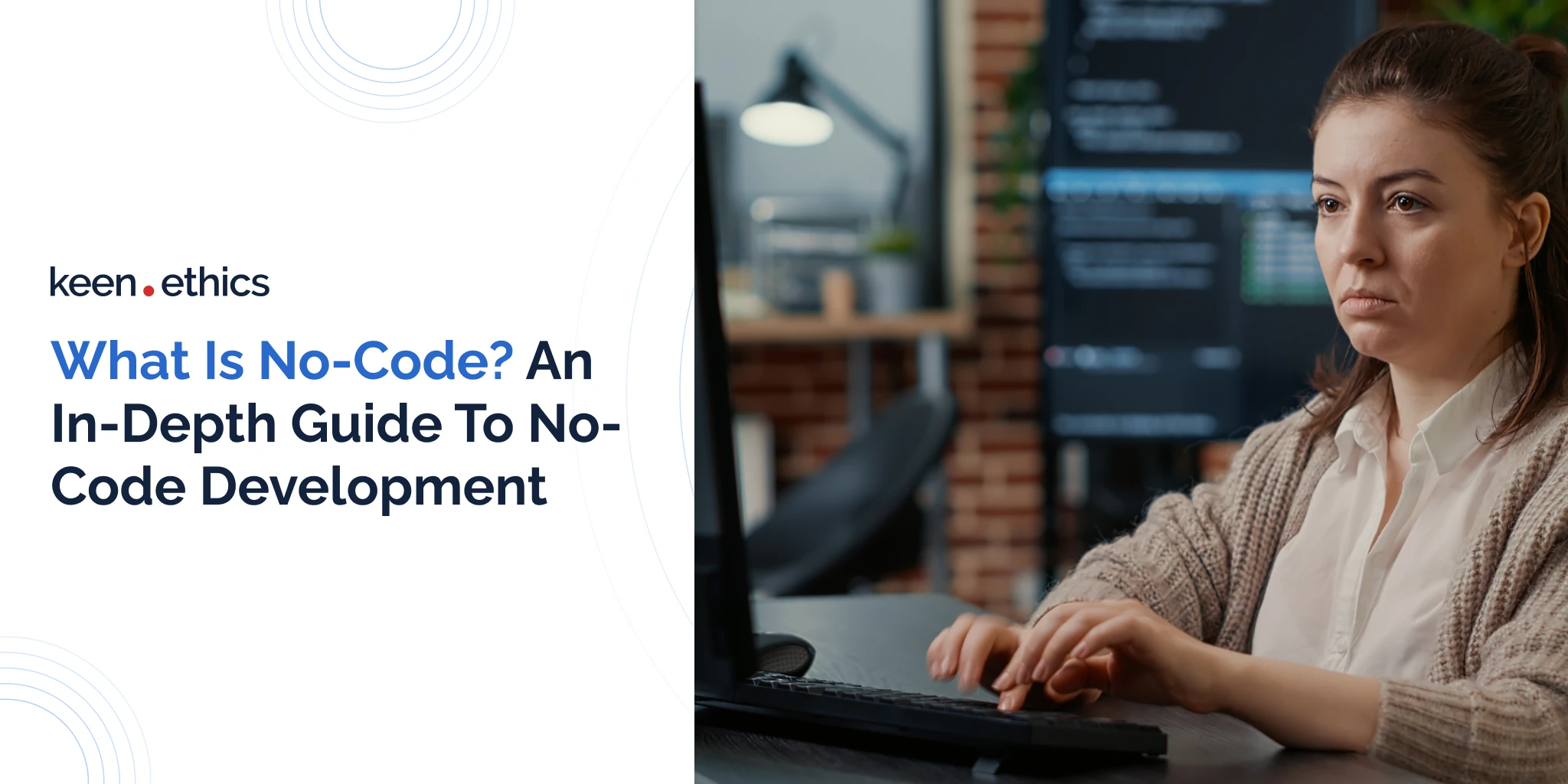Last time in our blog, we covered the differences between two popular no-code platforms that Keenethics has expertise in. Today, you’ll learn more about one of those platforms, FlutterFlow, and the benefits you can get.
Today, entering the market is possible even without extensive technical expertise in coding. How? Using the power of no-code development, you can build apps with an intuitive interface with drag-and-drop functionality. The no-code platform offers benefits. While someone has a project idea, you can make it real. Many competitors use coded technology to develop web or mobile applications, but it takes longer to release the idea to the market and maintain it from a long-term perspective. FlutterFlow is designed to help you transform your idea into an interactive app quickly, not less successfully. It doesn’t impact the functionality of your app. In contrast, using this no-code app builder, you can access downloadable source code, and pre-built components, and design your product to your vision.
According to Gartner, by 2026, most people (80%) using low-code development tools will be the ones not working in traditional IT companies. Moreover, by 2024, it’s estimated that 65% of app development will be done just by using low-code and no-code application development tools.
Why do we pay attention to FlutterFlow programming language these days, and does it have the potential to be used in software development? Let’s see.
An Introduction to FlutterFlow
FlutterFlow is a web-based no-code visual builder for developing mobile and web apps for diverse platforms. It offers intuitive, user-friendly interfaces that help businesses optimize development time for app deployment. Without coding, individuals can develop, control, customize, test, and release their apps to their target users. Two ex-Google engineers designed FlutterFlow to make the development process ten times faster than traditional coding technologies. What features does it offer? Should you select this tool over other coding powerful tools? Let’s find out.
Exploring the Features of FlutterFlow
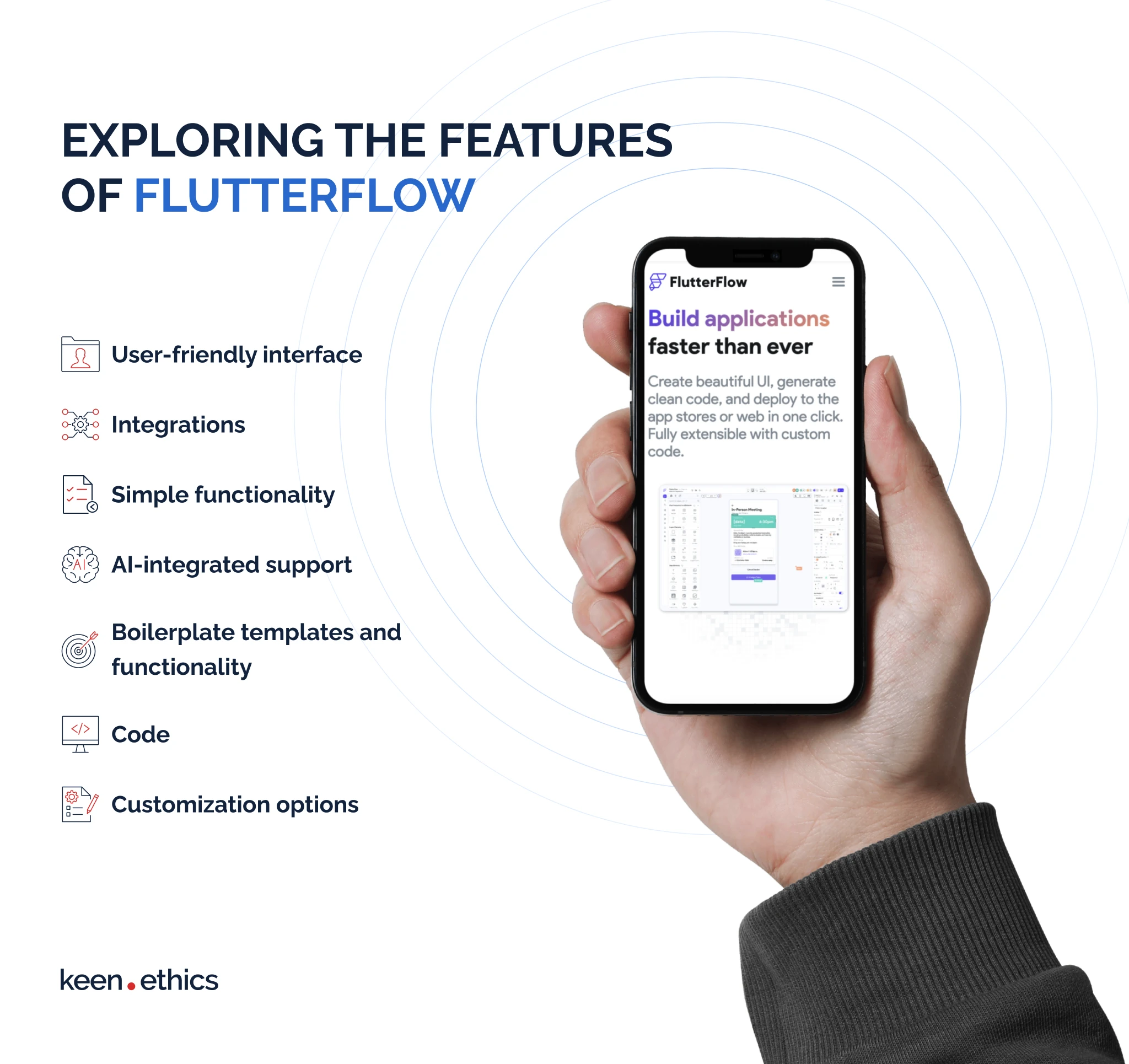
User-friendly interface
The interface is highly flexible to work with, even for beginners. The platform incorporates a drag-and-drop builder with 65+ pre-built custom widgets to suit any need. You can enhance your app by adding user interface elements (like buttons and lists) and navigation elements (like tabs and menus). You can efficiently control data and state management, set user roles, and customize user authentication. While designing your app, you can manage your project through a real-time preview, which is the distinguishing feature of the platform. It allows for rapid iteration, changes, and error fixes.
Integrations
Most clients consider integrations when selecting the tech stack for their project. FlutterFlow’s integration features allow scaling the app whenever the business needs to grow. With FlutterFlow, you can easily integrate your app with many third-party services and APIs and enhance your app with powerful functionality. You can implement analytics, databases, payment gateways, and other custom APIs to expand the app’s functionality.
Simple functionality
Another attractive platform feature is its drag-and-drop functionality with a clean visual interface. This functionality in FlutterFlow allows users to interact with the app by moving the items up to their preferences. Its UI components simplify the design process, from buttons and text fields to images. Even though the platform offers standard templates, it doesn’t compromise the uniqueness of your app. For each component you grade onto the canvas, you can adjust properties and styles and control them from the draft design version to the final product view.
AI-integrated support
You can start developing faster with an integrated tool in FlutterFlow. The same as one can use ChatGPT to get ideas and answers, you can use FlutterFlow’s AI-generative tool to make frontend screens and backend database schemas in minutes. The AI assistant in FlutterFlow is like the intern wishing to help you but needs clear instructions to start from. Although AI generates app screens quickly, limiting them to five screens per day, you still need to link different layers of screens within the app manually. First drafts may not meet your needs, but you can improve your product with many iterations and prompts.
Boilerplate templates and functionality
Boilerplate templates are pre-written code snippets offering you a standardized setup of templates and code from which you can start app development. Code and templates perform the general tasks and can be reused across diverse app components. Boilerplate code in FlutterFlow doesn’t do any complex jobs. It offers the functionality you need to integrate into your app through the FlutterFlow visual editor. FlutterFlow already incorporates boilerplate functions for managing form inputs, app states, navigation, common data operations, and authentication flows. This helps you avoid setting up the basic app design. You get a good starting point with the best functionality when you use FlutterFlow.
Code
Through the menu in FlutterFlow, the developers have access to various tools such as code viewing, GitHub integration, and source code download. You can export the code, test it on local devices, and make changes through the pre built widget support “External API”. However, note that you can’t import the code back into FlutterFlow if you make changes. The benefit you get while using FlutterFlow is that you can also build apps without knowing the source code by adding new features and enhancing app functionality. How? Through the “external API” widget support, you can upgrade your app with additional third-party services or payment gateways.
Customization options
Customization and integration in FlutterFlow have been improved. Smoother screen transitions, better dropdowns, and customizable screens become more convenient for users. A wide range of new widgets and other advanced additional features have been added. FlutterFlow also provides custom functions to handle API responses and get automatic UI and performance suggestions.
The Benefits of FlutterFlow: Why It’s Worth Using
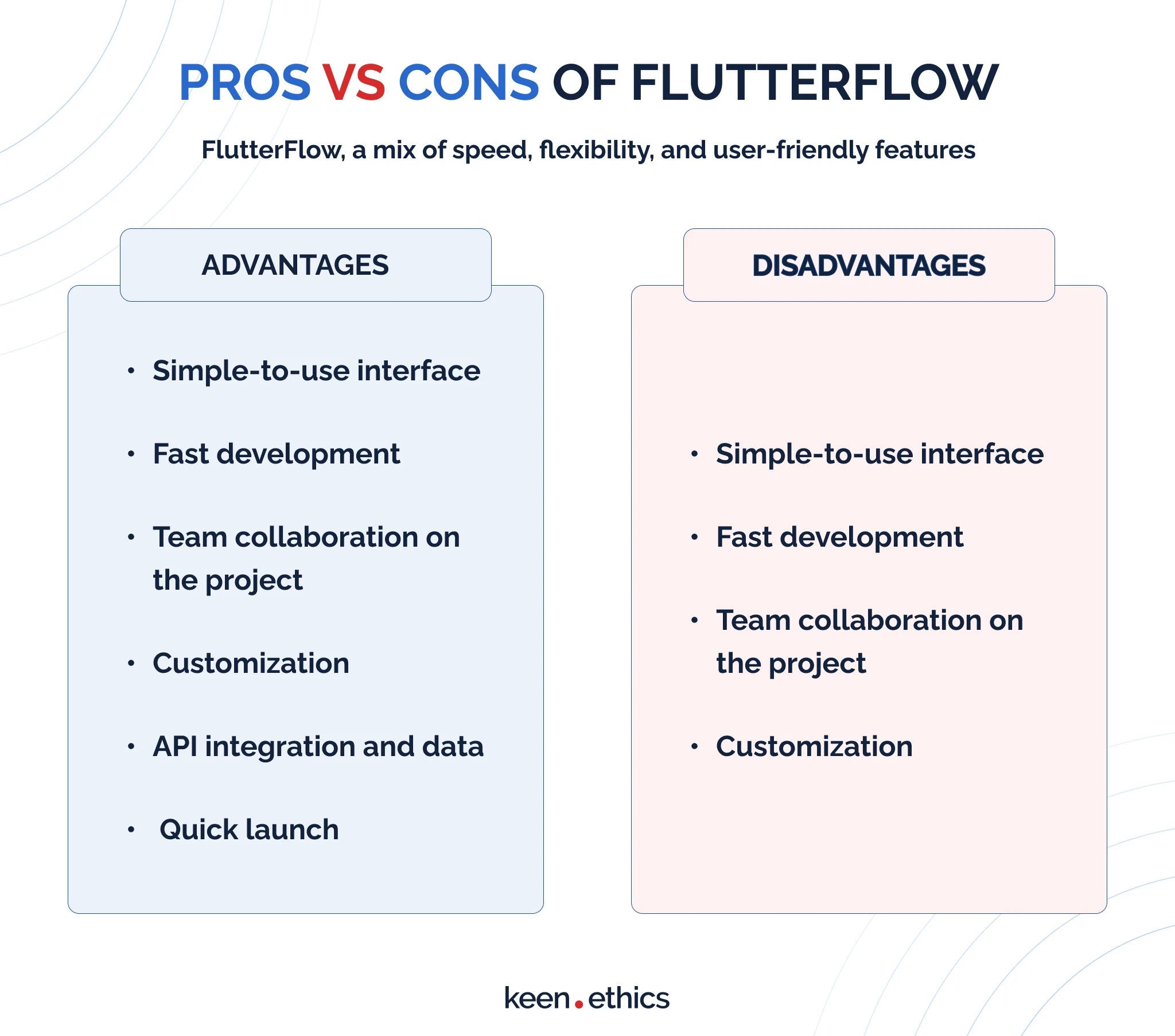
FlutterFlow is a mix of speed, flexibility, and user-friendly features. Its development capabilities offer an ideal space for developing quality cross-platform applications for diverse industries. Let’s see which pros this platform delivers in production.
Simple-to-use interface
The interface in FlutterFlow is highly intuitive for developing mobile and web apps. Without coding your app, you can streamline the time-to-market by starting with predesigned templates and screens. However, FlutterFlow isn’t limited to a drag-and-drop functionality; it also supports custom code integration. The developer can switch from FlutterFlow to custom code and reuse the backend without making large changes.
Fast development
You shouldn’t spend time on manual coding. FlutterFlow provides rich built-in functionality for diverse purposes. Pre-built components and templates reduce the time to develop common features from scratch. Since FlutterFlow is built on Flutter, it uses Flutter’s development cycles. The hot reload feature allows developers to make changes right away without stopping the development cycles.
Team collaboration on the project
FlutterFlow is ideal for real-time collaboration, allowing everyone to contribute to project development. It offers features for shared work in real-time, ensuring multi-user editing, user roles, and permissions. The collaborative features allow multiple specialists to maintain consistency, and by accessing the version history of the project, they can track relevant changes and deal with diverse versions whenever needed.
Customization
From a technical standpoint, you can advance your apps by integrating custom components and functions. If you wish to get a quick overview of professional features in FlutterFlow, you can see them in the documentation.
API integration and data
Firebase integration allows developers to sync the app to external data or services in real time. You can add a custom backend or payment gateway and connect your app to needed services using the integration tools of FlutterFlow.
Quick launch
Startup companies can launch their products on the market faster with the help of FlutterFlow. Thanks to a low-code environment and minimum code, startups can quickly develop and deploy their apps and adjust changes based on user real-time feedback. The main way to stay ahead of competitors is to conduct regular quality assurance services to address problems as they arise.
Cons of FlutterFlow You Should Know
Customization and deployment limits
If you want to create a simple app with common functionality, FlutterFlow is a good choice. However, you may face limitations when developing complex, specialized features for the product. Although you can add custom code, the extent to which you can customize it is limited. Why? If we compare the traditional coded app with a low-coded app built on FlutterFlow, complex logic or highly specialized features may require workarounds or exporting the project to continue development outside of FlutterFlow. Also, you can face concerns when implementing certain hardware-related features or advanced integrations.
Learning curve
Although FlutterFlow is beginner-friendly, if you wish to explore more advanced features like custom code integration or API setups, you should encounter its learning curve. On the one hand, if you work with pre-built flows and templates, FlutterFlow is easy to use. On the other hand, publishing such a production-ready app may not be sufficient. In turn, starting the development from scratch and learning the advanced features may require some time for beginners.
Dependency on FlutterFlow updates
Since Flutter provides regular updates, it may influence the app development process and stability of some functions. The dependency on Flutter means that whenever Flutter undergoes updates, you should adapt to its update cycles, and FlutterFlow, in turn, must ensure compatibility with new improvements and fixes. While these changes improve the overall development experience, they can also introduce changes, requiring FlutterFlow to update itself accordingly.
Still growing
This drawback can be perceived from both the positive and negative sides. While the platform may be unscalable in some development use cases, FlutterFlow is growing fast and fixes its errors by listening to the user community. So while you should be ready to address some random bugs and performance issues, FlutterFlow is constantly upgrading to meet the growing needs of professional developers.
Can You Build Advanced Applications with FlutterFlow?
FlutterFlow became a key player in a fast-growing low-code development. The platform community has over 1 250 000 users, and considering it continues to develop, there is a demand for it. Especially if we are looking for a low-code tool for some development projects, FlutterFlow is a great option. Although FlutterFlow doesn’t apply to complex apps with sophisticated functionalities, Keenethics specialists can present you with all the use cases. You can examine them while considering FlutterFlow for your project.
Firstly, the active team makes FlutterFlow a good competitive solution that continues to grow among other no-code and low-code platforms. Secondly, considering the platform is built on Flutter, you can access a large community for cross-platform development. Furthermore, if you are an experienced developer, it won’t be difficult to customize and integrate your project further with other Flutter projects. You can extend your app by integrating code and adding new functionalities, depending on your needs.
Quality and speed are important when developing a digital product. Native or cross-platform application development in coded technologies like Flutter can take months to ship the product to the users. From this perspective, FlutterFlow is a good so-called MVP builder that allows everyone to test ideas for functionality in real-world scenarios.
Contact us for more information and enjoy the FlutterFlow solution with low code.
Conclusion
FlutterFlow is a great low-code tool offering you a blend of intuitive design and reliable technology for fast development. Its interface allows you to develop the app without major tech expertise and open new innovative ways. FlutterFlow made the app creation more accessible and attractive for everyone wishing to try themselves in development.
Before using any development approach, analyze your business needs and form your vision for product requirements. See how you want your app to function from a long-term business perspective. The best and quickest way to deploy your product faster is to trust your vision to professionals. Keenethics, a web development company with 9 years of experience, focuses on delivering customized solutions using the power of low-code platforms. Our partnership will start with a detailed consultation where we will discuss your business objectives, target audience, and app requirements. We’ll identify flows and any third-party integrations needed. By applying agile methodologies, we’ll test your product to manage a smooth deployment process from development to production.
FAQ
Why use FlutterFlow?
FlutterFlow is a good development platform that allows beginners and professionals to create attractive and functional cross-platform apps with ease. The best thing about this low-code platform is that you shouldn’t have coding knowledge to start developing. Why you should use FlutterFlow? It’s for an easy-to-use interface, speed development, collaborative features, customization, API integration, and quick launch. All these benefits make FlutterFlow an accessible solution for development.
What is FlutterFlow used for?
FlutterFlow is used to develop, design, and deploy mobile and web apps successfully and within short timeframes. The developers use the platform for quick prototyping and MVP development to validate concepts, test user interface, test the app, and refine it through stages.
Is Flutter good for production apps?
Yes, thanks to its performance and efficiency, Flutter is good for production apps. Apps built on Flutter run efficiently and offer responsive user interfaces in development environments. The framework comes with pre-built components and extensive customization capabilities allowing you to create complex and visually appealing user interfaces aligning with user experience.
What are FlutterFlow pre-defined templates?
FlutterFlow templates are properly pre-designed and customizable tools serving as a good starting point for app development. Using them, you can quickly deploy functional prototypes and complete apps without coding them from scratch. Users can modify templates and make them customizable fitting their branding, goals, and requirements. Layouts, colors, styles, and other notable features are provided by FlutterFlow to fit your needs.
What are the limitations of FlutterFlow?
FlutterFlow comes with certain limitations when it comes to developing complex and highly customized functionalities. Its drag-and-drop interface may not offer the flexibility needed for advanced customizations and niche requirements. Furthermore, the apps depend on platform updates, which can cause delays in accessing the latest features or bug fixes. The generated code in FlutterFlow can’t be fully optimized when compared to handwritten code, so you don’t have full control over it. Performance is a concern for apps that incorporate complex data processing or high-performance traffic. To achieve the required performance level, you may need to integrate additional services or go beyond FlutterFlow.
Is FlutterFlow cost and time-efficient?
Yes, FlutterFlow is both a cost-effective and time-efficient solution that allows you to build apps without writing lines of code. Its functionality is extensive, which means you don’t have to spend as much time creating features from scratch. Instead, you can use the pre-built templates and features to create a basic MVP, prototypes, or simple apps with a quick deployment. Additionally, its integration with Firebase and other backend services reduces the manual intervention in app maintenance. FlutterFlow’s automatic updates ensure that applications remain compatible with Flutter’s most recent versions and related technologies.
FlutterFlow is a low-code tool that allows you to gain benefits and take new opportunities in development. Which ones? Contact Keenethics for more details.